



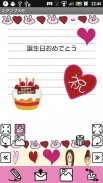




StampMemo

Opis aplikacije StampMemo
СтампМемо је веома сладак и смешно апликација које можете да креирате белешке избором позадинску слику и иконе!
Можете да сачувате текстуалну поруку и пошаљите је путем е-маила својим пријатељима! Можете чак и да сачувате белешку као позадинску слику Вашег мобилног!
Имајте на стварању слатке дописе и хајде да га послати свима!
Почетни Прозор је мрежа стил Листа Прозор.
* са леве стране.
. 1. 「」 Адд дугме: можете да креирате нову белешку.
2 「Листа」 дугме (три правоугаоник):. Приказ листе мемо са нормалним стилом.
3 「」 Грид дугме (9 квадрата):. Приказ листе мемо са мреже стилом.
. 4. 「」 Претрага дугме: можете да сачувате белешку са именом ознака и потом их тражи по имену ознаке.
1. Прво, притисните 「」 Додај дугме на прозору Лист (Почетни прозор).
2.. Затим пређите на Цанвас прозору.
Тастери *** платна прозору ***
Лево Врх: 「」 Скупљање дугме: можете скупити иконе.
Лефт Боттом: 「Лево ротирање」 тастер: ротирате иконе са леве стране.
Лево Десно Врх: 「Печат」 дугме: можете да додате иконе из доње листе када се 「」 На.
Лефт Ригхт Боттом: 「Позадина」 дугме: можете да промените позадинску слику када се 「」 На.
Десно: 「」 Делете тастер: Можете избрисати иконе. Превуците икону у корпу за отпатке.
Десно Врх: 「Проширење」 дугме: можете увећати иконе.
Ригхт Боттом: 「Ротирај удесно」 дугме: Ротирање иконе са десне стране.
* са леве стране.
1. 「Текст」 дугме: Притисните ово дугме да напише текст. Тастатура ће бити приказан.
2.. 「Маил」 дугме: можете да пошаљете белешку путем е-маила.
3.. 「Мобилни Позадина」 дугме: можете да сачувате белешку као мобилни позадини.
4.. 「」 Мове Ицон тастер: Када желите да преместите иконе које сте додали на платну, притисните ово дугме. * Када притиснете ово дугме, иконе ће бити играли горе и доле!
3.. Када пређете на Цанвас прозору, 「Печат」 дугме 「」 На. Када се 「」 На, листа икона биће приказана у наставку.
4.. Додирните било коју икону коју желите да додате на платну.
5.. Притисните 「」 Мове Ицон тастер да померите икону коју сте додали на платну.
6.. Притисните 「Позадина」 да би променили слику у позадини.
7.. Изаберите слику позадине са листе испод.
8.. Уреди иконе помоћу 「」 「Скупљање Увећати」 「Лево ротирање」 「」 Ротате Ригхт тастери.
9.. Након креирања белешку, притисните 「Мени」 → Изаберите 「Ознака」 → Унесите име ознаке.
10.. Притисните 「Назад」 дугме на мобилном да се вратимо на листу прозор. Белешка се аутоматски чува.
11.. Можете да потврдите меморандум сте креирали се чува у листи мрежа стилу.
※ Плати верзију: Без огласа за приказ


























